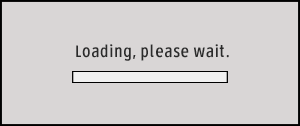
Video Interview
Video Interview Recording, Storage and Management

- Record Audio and Hi-Res Video
- Two Cameras per Room
- Live Monitoring via TV
- Chain of Custody
- Automatic Download
- On-camera Backup
Download the PDF
The ADAMS Video Interview Recording Storage and Management solution lets you record, view, and lock down video interviews occurring in any number of rooms simultaneously. Video can be viewed by authorized personnel in real-time or at any time after the live interview is completed. Multiple camera angles and microphones can be set up in any interview room, giving the viewer high resolution video details while recording even the faintest sounds or whispers. Video is automatically downloaded to a secure repository where a rock-solid chain of custody ensures that only authorized personnel are allowed access.

View interviews as they occur from any location. View and record multiple camera angles side-by-side in high resolution and in real-time from any location.
Monitor multiple interviews. Monitor any or all interviews occurring in a single location or in multiple locations via authorized browser access.
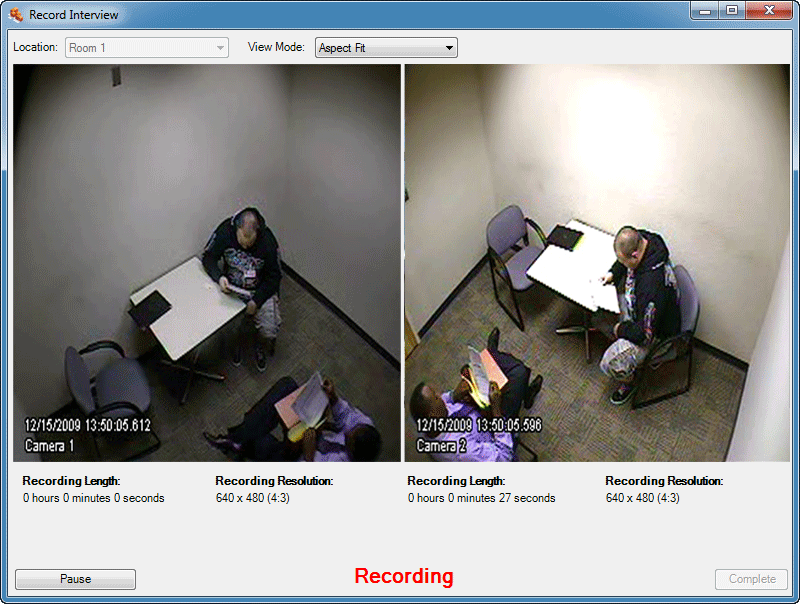
Pause recording. Pause recordings as necessary or required by participants or attorneys.
Lock down video files. Once the recording is finished, automatically acquire and lock down the interview in the secure ADAMS repository, allowing access only to those personnel authorized to work on the case and view that interview.
Document chain of custody. Provide chain of custody and audit trail reports documenting user access, exports and file processing.
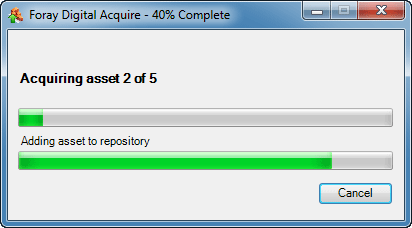
Monitor acquisition progress. View the progress of acquisition of large video files, ensuring that the interview has been saved to the secure repository.
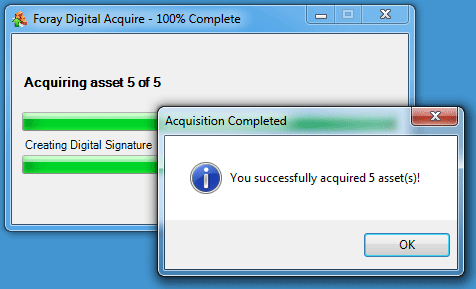
Maintain on-camera backups. Keep automatic on-camera backups to ensure interviews are saved even during network outages.
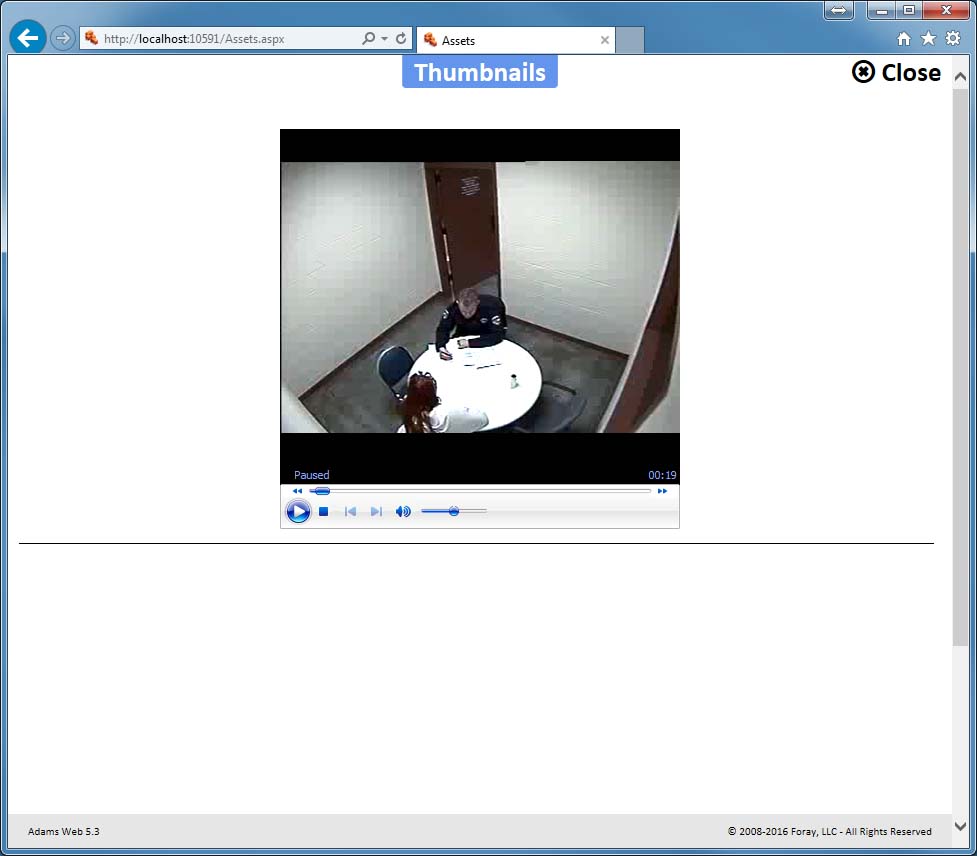
View interview from anywhere, anytime. Watch the interview in realtime, via secure web browser, as it occurs, from any authorized location for any authenticated user.
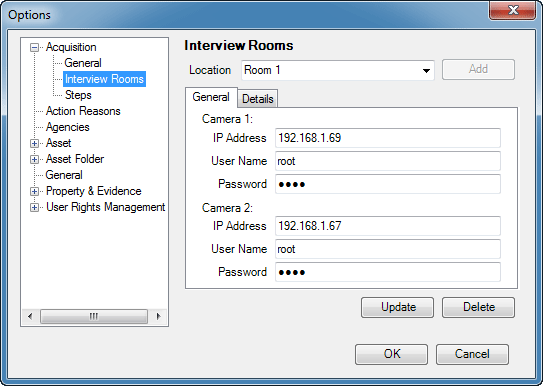
Optimize camera and microphone settings. Use multiple cameras and microphones to pick up multiple angles and to capture all room sounds, including whispers or barely audible comments.
Authorize viewing by other parties and courts. Selectively allow other agencies, attorneys, courts, witnesses, etc., to view the interview. Control and restrict access to the interviews on a need-to-know basis and provide audit trail reports showing all access to the interview file.
